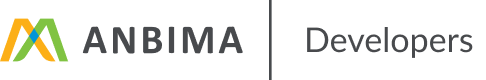General Information
Pricing and Indices
The ANBIMA Feed Pricing and Indices is composed of RESTFul APIs based on the HTTP protocol, used to provide ANBIMA’s pricing data and market indexes.
We have standardized the delivery format of the main pricing data for government bonds, corporate bonds, real state and agribusiness receivables and all ANBIMA’s market indices.
The methodologies of all publications are available on ANBIMA’s Portal.
IMA to ETFs
ANBIMA Feed IMA-ETF is a customized package composed of RESTFul APIs based on the HTTP protocol for providing data to ETFs (Exchange Traded Funds) licensed by ANBIMA for the purpose of using an index of the IMA family. It has information of the licensed index, such as daily results, daily composition, liquidity statistics of components, intraday unit prices and results and theoretical portfolios projections. The indices currently available in ANBIMA Feed are IMA-B, IMA-B 5+, IMA-B 5 P2 and IRF-M P2.
The methodologies of all publications are available on ANBIMA’s Portal.
As a standard, our APIs present the results for all IMA family indices acquired. However, it is possible to make queries by filtering one or more indices.
Below, there is a “from-to” to help when making queries through our URIs:
| Indice | Query Parameter |
| IMA-B | IMA_B |
| IMA-B 5+ | IMA_B5_MAIS |
| IMA-B 5 P2 | IMA_B5_P2 |
| IRF-M P2 | IRF_M_P2 |
Demo (Swagger)
Our APIs were developed using the OpenAPI Specification, which will give the developer greater flexibility in consumption
Advantages of using Swagger:
- Try it out: allows you to perform initial tests directly on our platform
- REST: standard for easy integration
Access Swagger Portal – ANBIMA Feed Pricing & Indices and Swagger Portal – ANBIMA Feed IMA to ETFs
Getting Started
Learn about our environments
Our APIs can be accessed through two environments: Sandbox and Production.
The Sandbox environment can be used for general service tests, such as verifying the response format of a resource specific of the API. Currently, the data returned will be fixed and fictitious.
On the other hand, the official information can be obtained through the Production environment.
How to make requests to our API resources?
In practice, a request to this API always considers the URI model below:
https://[environment]/[product]/[version]/[package]/[resources]/[parameters]Where:
protocol: https
environment: api.anbima.com.br (Production) ou api-sandbox.anbima.com.br/mocks (Sandbox)
product: feed/precos-indices
version: v1 (Pricing and Indices) and v2 (IMA to ETFs)
Therefore, the URI to be used to access any API of ANBIMA Feed Pricing and Indices would be:
https://[environment]/feed/precos-indices/v1/[package]/[resources]The URI to be used to access any API of ANBIMA Feed IMA-ETF would be:
https://[environment]/feed/precos-indices/v2/ima-etf/[resources]Remember that all this API’s resources are private and can only be accessed on Sandbox and Production environments through OAuth2 authentication standard (detailed in the Authentication section).
Error Codes
| HTTP Code | Description |
| 400 | Bad request. Please, verify the request URI. |
| 401 | Request needs authentication. Probably, “base64 code” sent by ANBIMA may have been created with invalid credentials or may be missing in the request header. |
| 403 | Informed credentials do not have permission to access the requested resource. |
| 404 | Data does not exist or is not available for the request and parameters. |
| 405 | Method not allowed. The request method must be POST. Please verify. |
| 406 | Invalid Content or Content-Type. Please, verify the content in the request body (it is expected a JSON containing the notification fields). |
| 5XX | Unexpected server internal error. |
Success Codes
| HTTP Code | Description |
| 200 | Successful consultation. Data available and reported in the response body. |